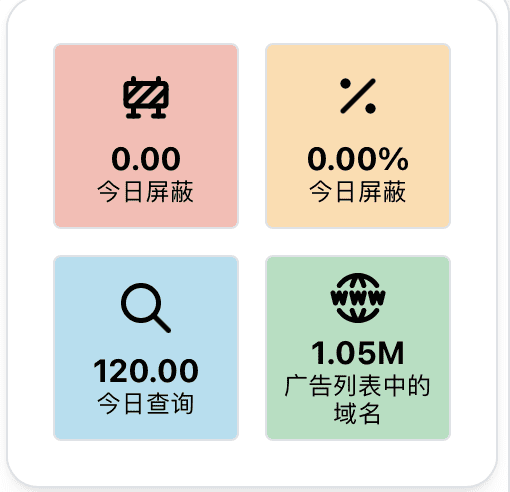My homelab setup
My homelab is build on top of three devices:
- Synology DS220+ (aka NAS)
- Mac Mini with M1 chip
- Raspberry Pi 3B
And I build these services and tools on them:
| Name | Host |
|---|---|
| Umami | Mac Mini |
| Aria2 | NAS |
| qBittorrent | NAS |
| Plex | NAS |
| Gitness | Mac Mini |
| FreshRSS | Mac Mini |
| Memos | Mac Mini |
| PiHole | Raspberry Pi |
Since my services grows, I really need a good way to maintain them. And I still need a dashboard to provide the entrance of each services, since they have different ip address and ports.
I tried many dashboard services, such as flame, Dashy and so on. I finally settled down with Homarr.
Brief introduce of homarr
A simple, yet powerful dashboard for your server.
Homarr is a feature rich, battery included dashboard. It can do most of the things that a Dashboard should do: display application entries, customize appearance, responsive layout, and automated application icon matching.
But the most attractive thing for me is, Homarr can deeply intergrate with some services: Docker, Sonar, Plex and BitTorrent downloader. Let me show some of these awesome features to you.
Docker manager
Homarr provides a Docker manager interface; after clicking to open the popup, we can directly view Docker services that are part of the same Docker Compose Stack as Homarr and we can directly manage them.
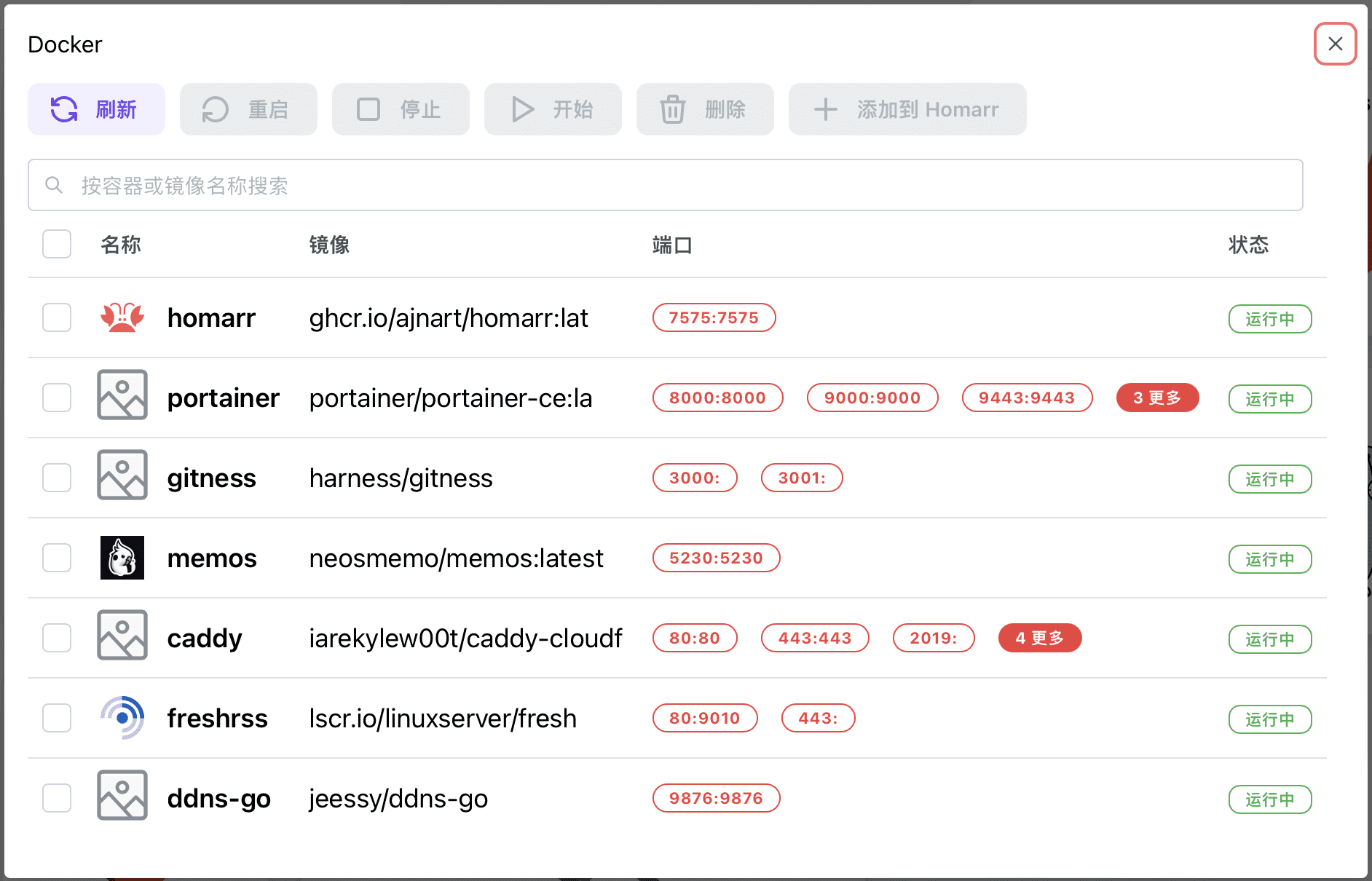
BitTorrent download status
Homarr can integrate with the BitTorrent downloader in HomeLab, and here I’m using qBittorrent as an example: The list of files being downloaded, as well as the download/upload speeds, can be displayed directly on the Homarr dashboard, which is very practical.

Pihole stats
I usually use PiHole as my DNS sinkhole service to filter various kinds of annoying ads and privacy trackers. After integrating PiHole into Homarr, I also gained a real-time PiHole statistics dashboard that clearly displays all sorts of filtering data.