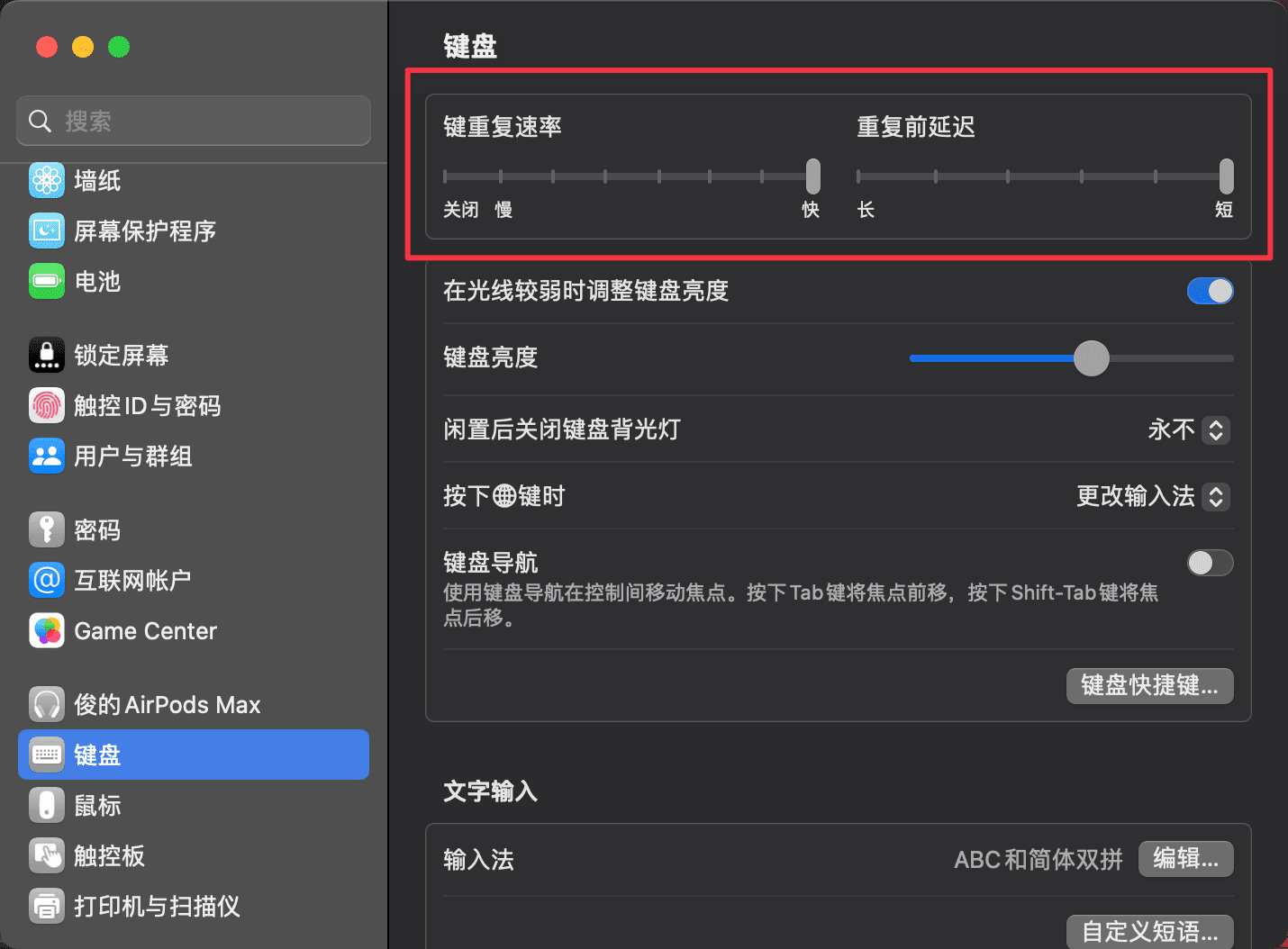Background
Recently, I have been focusing a lot on developing projects in Flutter (Dart), Next.js (TypeScript), and Go Gin. As a result, I temporarily left the Xcode environment and decided to revisit Vim.
Issue
When using NeoVim to write code in both Linux and macOS, it’s evident that there is a slight lag when continuously moving the cursor using h/j/k/l in the macOS terminal.
Troubleshooting
Initially, I suspected it was a rendering performance issue with Hyper. However, even after switching to Alacritty, which is touted as the fastest terminal for macOS and powered by Rust, the issue persisted. After some searching, I found that the solution lies in modifying the “Key Repeat Rate” and “Delay Until Repeat” settings in macOS system preferences.
Solution
Based on my personal experimentation, setting both speed options to the maximum value significantly improves the cursor movement speed in the macOS terminal.