What’s going on
I created a new project by Xcode 15.1 recently. It’s an iOS App with UIKit and Storyboard architecture.
Everything was good at the begining, just like the “Old good days”. I build, and shiped it within 2 days.
Time back to now, the app runs good and I tried to add Chinese localization. And here comes the problem: I can’t find any Info.plist in Xcode. So I have no idea how to localize the app name.
Afeter some researching, I found the solution: Discover String Catalogs
How to do it
1. Create a new String Catalog file
”File” - “New” - “File…” and find String Catalog category
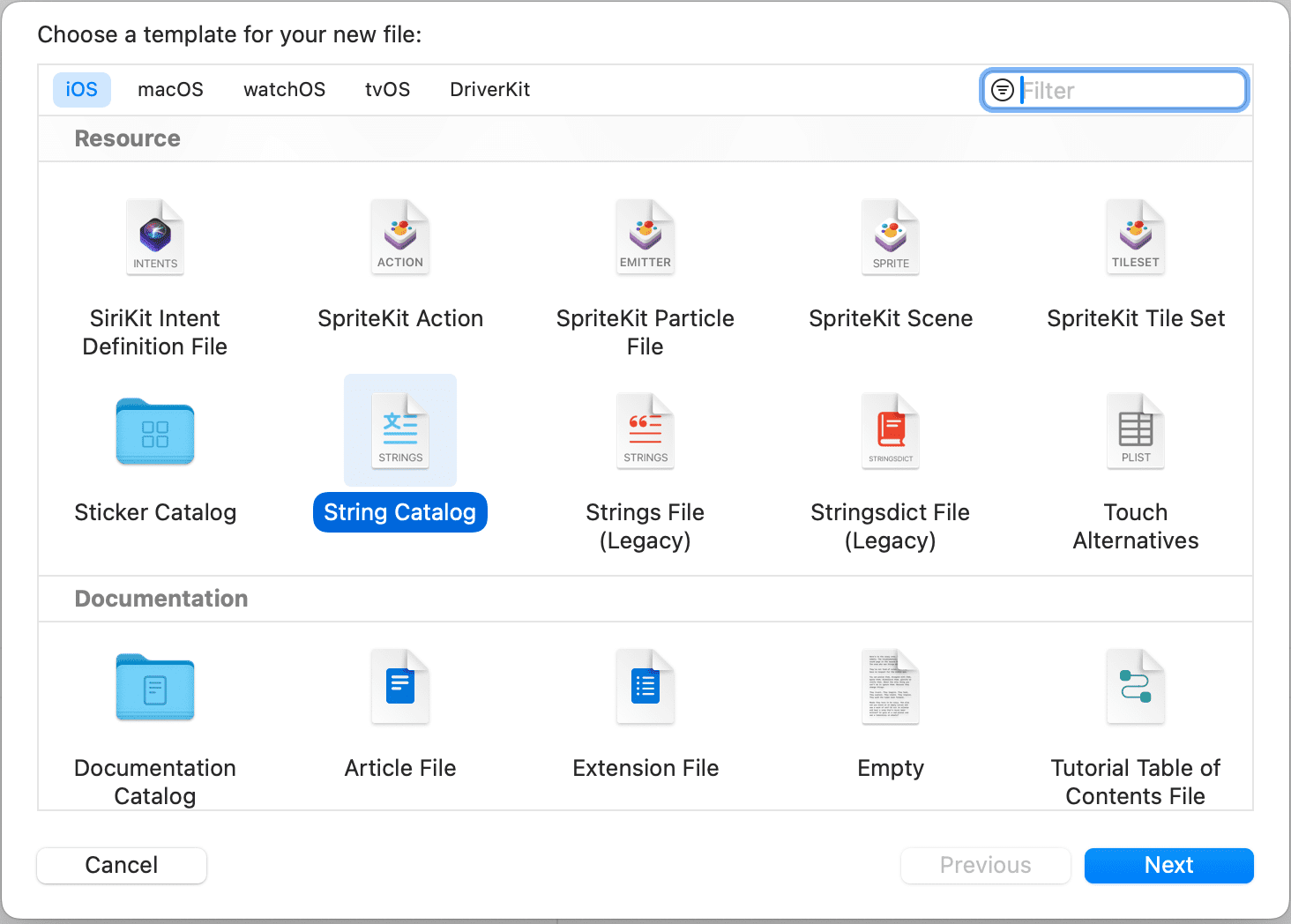
Do Not create any
String filesince Apple says it is “Legacy”
Here comes the most important thing: Name this file with InfoPlist
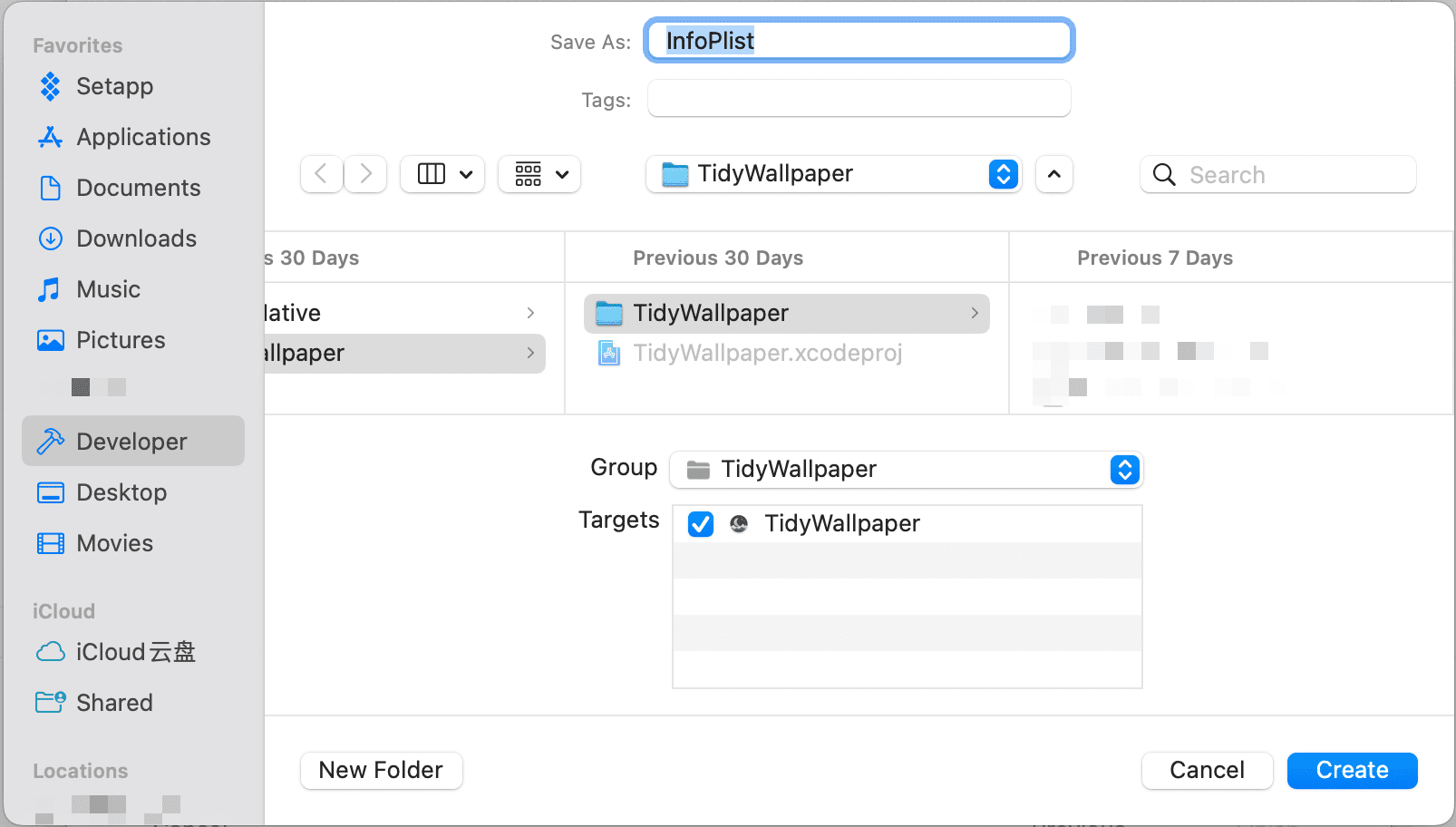
2. Localize App name
As all “Old fashined” iOS developer knows, what we need is CFBundleDisplayName, so just dive in.
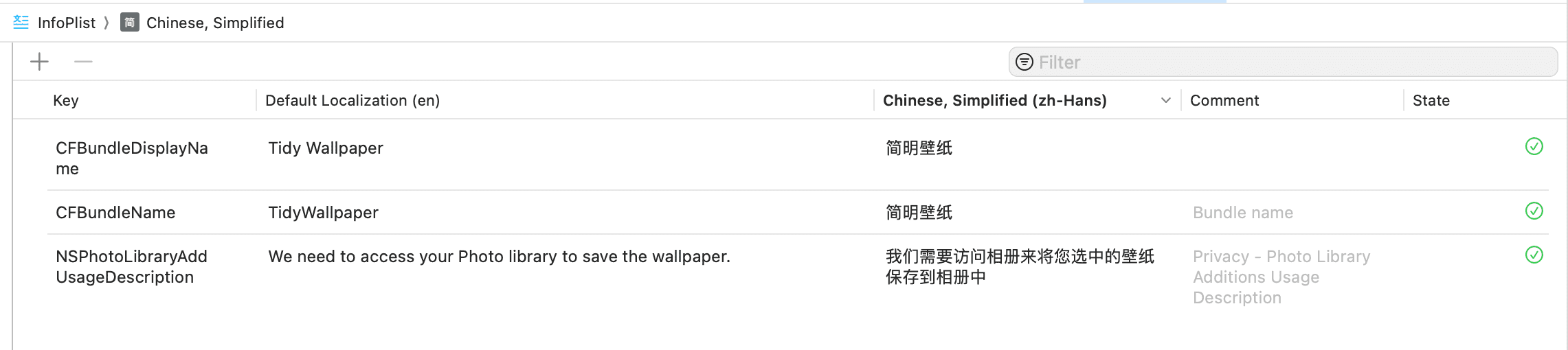
Conclusion
String Catalog was introduced by Apple in WWDC 2023, and it’s really a good way to handle your localization stuff.
In the past we have to maintain several String Files, carefully keep them synced with the same Key-value, and don’t miss the ;.
Now with String Catalog, we can simply build the target, String Catalog will discover and handle most of the localizable contents in one place.
Give it a shot, you will love it.